We unlock bios or Hard-Drive password for all Dell with service tag (system number) ending BF97
Use link below to send 10Euro with your PayPal & Credit or Debit card
- Click button Buy Now (above) to buy the code for unlocking your laptop.(if you did not see the button Buy Now please log in or sign up the account)
Send payment with your PayPal & Credit or Debit card
https://fixbios.com/index.php?forums/unlock-bios-password-10euro.321/
If you want to pay in USD use link below:
https://fixbios.com/index.php?forums/unlock-bios-password-10usd.311/
You will be buying a Service and will receive password + instructions.
The Master Password works 100% guaranteed! If not, we will refund your payment!
Send us your System number (Service Tag) /laptop model that you want to unlock or upload a photo with System number (Service Tag) appears here
- Power on your laptop and wait for the password screen
- You will see password prompt and your System Number (Service Tag) ( like in the picture attached 57Q3VP2-BF97 )
http://fixbios.com/index.php?forums/bios-password-remove.5/
and we will send you the password
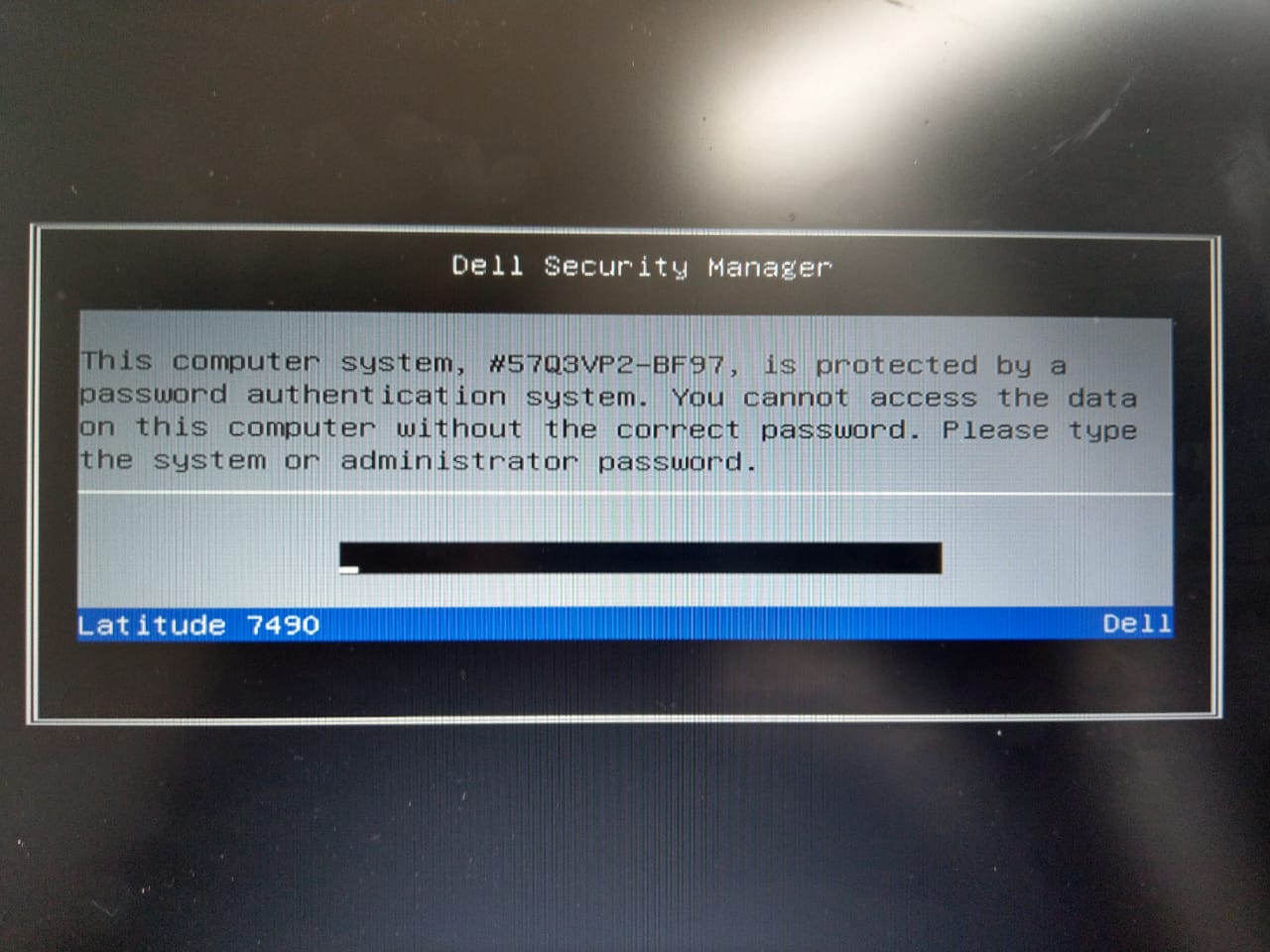
You will be buying a Service and will receive password + instructions.
- After you receive the password In Laptop: enter a calculated password hold left CTRL and holding press ENTER key .
The Master Password works 100% guaranteed! If not, we will refund your payment!
Contact us:
Skype: [email protected]
Join Skype: https://join.skype.com/invite/ilLlegVf1ZL7
Whatsapp: +16466030314
Join WhatsApp: https://wa.me/16466030314
Viber: +16466030314
Telegram: +16466030314
Join Telegram: https://t.me/Remove_Bios_Password
ICQ: +16466030314
Google talk Hangouts: [email protected]
How to remove bios password for Dell with service tag BF97 1.0
Dell remove bios password
